 Add footer text to pages as a footer template for a specific namespace
Add footer text to pages as a footer template for a specific namespace
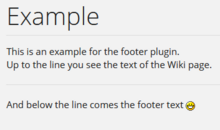
Compatible with DokuWiki
Similar to footerv2, headerfooter
 Consider using the updated fork Footer (v2) Plugin instead. Consider using the updated fork Footer (v2) Plugin instead. |
|---|
This plugin allows you to automatically add a specific text section at the bottom of each page of a given namespace. This is done
The additional context is only shown in display mode, not in edit mode. All pages created or maintained in this namespace will get this additional text.
Search and install the plugin using the Extension Manager. Refer to Plugins on how to install plugins manually.
To add footer text to pages in a namespace, you need to create a file named _footer.txt in this namespace.
And to add footer text to pages in the namespace directory and its subdirectories create a file named __footer.txt in the namespace directory.
Files beginning with “_” cannot be created or changed within DokuWiki. Instead, you have to create a file and upload it into the wanted namespace. If you don't want this behavior and you want to maintain data from within DokuWiki you have to define prefixes in the plugin settings, e.g. “hf” and “hfu”. In this case, you have to create the pages hf_footer and hfu_footer in the namespace directory.
To avoid a certain page from the footer template (e.g. the start page) you can insert this special command
~~NOFOOTER~~
to the content of this page. Please note that this command is only replaced from the page text if there is a footer template exactly for the namespace of this page.
The screenshot above shows this syntax:
a) The content of the page “mynamespace:example” is:
====== Example ====== This is an example of the footer plugin.\\ Up to the line you see the text of the Wiki page. ----
b) The content of the page “mynamespace:_footer” in the same namespace is:
And below the line comes the footer text :-D
This footer text is shown on each page of the namespace “mynamespace”.
_footer.txt (for example with only one linebreak) in the current namespace and additionally a file __footer.txt for the subdirectories.Why don't my pages react with this plugin?
http://www.example.com/namespace/page?purge=true
_footer.txt are in the same level directory.The default behavior is managed by the wiki admin through the Configuration Settings.
| Name | Value | Description |
|---|---|---|
| separation | paragraph | (default) using a blank line as a split between the original text and header/footer text. (it means a new paragraph). |
| nothing | using nothing as split, which means you have to deal with the border between the original text and header/footer text. | |
| prefix namespace | Prefix for the footer template of the current namespace | |
| prefix subnamespace | Prefix for the footer template of the sub-namespaces |
Dokuwiki Release 2024-02-06b "Kaos" 2025-04-27 12:24:08E_WARNING: Trying to access array offset on null /public_html/wiki/lib/plugins/footer/action.php(51) In my install, I've changed line 51 to the following to fix this: if ( !empty($INFO['id']) ) return;
The footer plugin is a clone of the headerfooter plugin which isn't maintained for a long time. It also includes the enhancements of HeaderFooter2. But there are some special aspects to this:
~~NOFOOTER~~