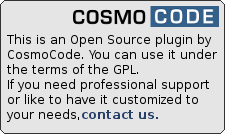Table of Contents
recommend Plugin
Compatible with DokuWiki
- 2024-02-06 "Kaos" unknown
- 2023-04-04 "Jack Jackrum" unknown
- 2022-07-31 "Igor" yes
- 2020-07-29 "Hogfather" unknown
Similar to infomail
Download and Installation
Download and install the plugin from https://github.com/cosmocode/recommend/zipball/master. Refer to Plugins on how to install plugins manually.
Changes
- Version upped (2023-05-23 23:51)
- Let mailer handle placeholder replacements (2023-05-23 11:32)
- Version upped (2022-11-28 23:51)
- Merge pull request #7 from cosmocode/snippets (2022-11-28 14:22)
- Add German translation (2022-11-24 22:23)
- Hide page menu item from anonymous users (2022-11-24 11:34)
- Replace unused setting with option to disallow emails to arbitrary (2022-11-24 11:30)
- Include subject in mail templates (2022-11-24 10:14)
Usage
The plugin integrates well into page tools. After clicking on the “Send recommendation” icon, the user sees a modal window with input fields for recipient(s), subject and comment. The comma separated list of recipients can include emails, usernames or user groups.
See the instructions in section admin_interface on how to pre-define the values in the recommendation form.
The complete recommendation email includes a text from a template and the comment entered by the user. You can change, localize or remove the comment by creating the file /conf/plugin_lang/recommend/[YOUR_LANGUAGE]/template.txt as described in the localization guide.
You can use a few placeholders in your mail template:
| Placeholder | Replacement |
|---|---|
| @PAGE@ | id of the recommended page |
| @SITE@ | name of your wiki |
| @URL@ | full url |
| @COMMENT@ | comment from the from |
| @AUTHOR@ | name of the user making the recommendation |
Configuration
The plugin has a default setting wikionly, which means recommendations are sent only to wiki users. By disabling it in plugin configuration you can allow users to send recommendations to arbitrary email addresses.
Admin interface
The admin interface displays a log of sent recommendations and provides a form for pre-defining recommendation subjects, messages and recipients. Those will be pre-filled in the recommendation form and can be edited by the user before they send the mail.
Admins can define different default values per page or namespace by using full page ids or id patterns:
namespace:**for all sub-namespaces of any depthnamespace:*for the immediate sub-namespace only- regular expressions
Be aware that the rules for the current page are matched from top to bottom, and the last matching rule “wins”.
Discussion
Would be great if the plugin could provide its features in different languages. But thanks for this plugin anyway!- Version 2022-11-23 uses the usual localization mechanism and can be translated just as any other plugin.