 Schedule (for instance social events)
Schedule (for instance social events)

Compatible with DokuWiki

Search and install the plugin using the Extension Manager. Refer to Plugins on how to install plugins manually.
See the plugin in action here (fr.) or here (fr.) and some documentation here
Different block are connected. Some popup appears according selection. The maps are interactive…
On a dedicated schedule page:
{{schedule>agenda prop >!}}
On a sidebar:
{{schedule>agenda table >!}}
On a event page
<schedule> 56243 | 47.6177 | -2.7357 | Centre Culturel Grain de Sel \\ 5 ter, rue des écoles \\ 56 860 </schedule>
{{schedule>nameSpace [help] [id="id"] [(<|=|>)(!|+-delta|jj/mm/aa|jj/mm/aaaa)] [#maxLine] [prop|form|ctrl] [(member|what|audience|noMember|noWhat|noAudience)="x1,x2,..."] }}
A compact representation (table + map):
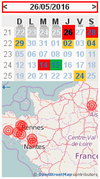
{{schedule>nameSpace table [(<|=|>)(!|+-delta|jj/mm/aa|jj/mm/aaaa)] }}
On a event page to localize the event:

<schedule> inseeCode | lat | long | name ~br~ street ~br zipCode ~end~ ... </schedule>
One line per plot.
The user may not have to use this syntax. This part of code is automatically generated with the “wizard” button associated to each new event.
Management:
{{schedule admin }}
Capability to move events form on schedule to an other (archive operations).
I am trying to set-up this plug-in and I am confused with the dataDir, groupsDir and scheduleSubDir.
An example will help. Thanks — Bruno Généré 2019-09-27 17:45