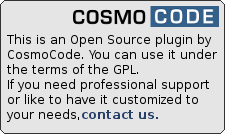Table of Contents
cookiebanner Plugin
Compatible with DokuWiki
Hogfather
This extension has not been updated in over 2 years. It may no longer be maintained or supported and may have compatibility issues.
Similar to cookielaw
Installation
Install the plugin using the Plugin Manager and the download URL above, which points to latest version of the plugin. Refer to Plugins on how to install plugins manually.
Usage and Configuration
Once installed, the plugin will show a consent banner to visitors. Visitors can either click “Accept” or “Decline”. The choice is stored in the DokuWiki preference cookie.
The configuration allows you to define arbitrary JavaScript that should be executed on every page load once the visitor accepted. This is where you would put your tracking code for example.
Note: This banner will not influence the cookies set by DokuWiki core as those are deemed to be functionally required and do not track users across devices. See the FAQ on Cookies.
Changing the text
The displayed text and button labels can be changed using DokuWiki's mechanisms for changing translations. See Changing some localized texts and strings in your installation for details.
Comments on usage
As we are bound to provide a clear way to revoke permissions, we may want to have a “Cookies” section in our terms that allows removing the yay or nay cookie.
<html>
<script>
function revokePermission() {
DokuCookie.setValue('pcb', false);
}
</script>
<p>You may at any time <a href="#" title="Click to revoke your permission" onclick="revokePermission();return false;">revoke your permission</a>.</p>
</html>