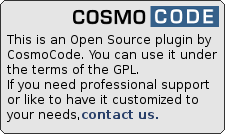PHP only solution for including mathematical formulae into DokuWiki
PHP only solution for including mathematical formulae into DokuWiki
Table of Contents
mathpublish Plugin
Compatible with DokuWiki
- 2024-02-06 "Kaos" unknown
- 2023-04-04 "Jack Jackrum" unknown
- 2022-07-31 "Igor" yes
- 2020-07-29 "Hogfather" yes
Similar to asciimath, asciimathml, jsmath, masciimath, math, mathjax, mimetex
This plugin is based on phpmathpublisher by Pascal Brachet to allow inclusion of properly rendered mathematical formulae in DokuWiki pages.
This plugin was originally written by Christopher Smith and named math2.
This is a completely self-contained PHP solution. It requires no third party packages. It makes use of php's GD library and freely available fonts1) to create an images for each formula. The plugin script, phpmathpublisher and the required fonts are all included in the download package.
Installation
Search and install the plugin using the Extension Manager. Refer to Plugins on how to install plugins manually.
Change Log
- Version upped by splitbrain (2024-05-23 23:51)
- allow purging by splitbrain (2024-05-23 11:19)
- fix unicode symbols by splitbrain (2024-05-23 11:13)
- Version upped by splitbrain (2023-01-02 23:50)
- Adjust alignement and rendering issues by splitbrain (2023-01-02 15:34)
- Version upped by splitbrain (2022-07-04 23:50)
- do not use curly brace string access. fixes #16 by splitbrain (2022-07-04 18:47)
- Version upped by splitbrain (2019-03-05 23:51)
PHP Requirements
To run this plugin your PHP installation needs to have:
- tokenizer library
- gd library
- png capabilities, i.e. libpng, which also requires the zlib library
- freetype font library
Most default installs of PHP (eg. at web hosts) do have all these requirements fulfilled anyway. For full details refer to the PHP documentation.
Examples/Usage
Example:
<m>S(f)(t)=a_{0}+sum{n=1}{+infty}{a_{n} cos(n omega t)+b_{n} sin(n omega t)}</m>
<m 8>delim{lbrace}{matrix{3}{1}{{3x-5y+z=0} {sqrt{2}x-7y+8z=0} {x-8y+9z=0}}}{ }</m>
<m 32>delim{|}{{1/N} sum{n=1}{N}{gamma(u_n)} - 1/{2 pi} int{0}{2 pi}{gamma(t) dt}}{|} <= epsilon/3</m>
Result2):
Syntax
The general syntax to embed a formulae is this:
<m size>...mathematical formulae...</m>
- size (optional) the base glyph size in pixels - default value: 12.
- alignment can be controlled in the same way as DokuWiki images, one space to the left to right align, one to the right to left align, one on each side to centre.
For a complete list of what mathematical terms can be used, refer to the original mathpublisher documentation