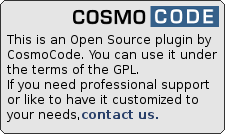Analyzes the structural quality of an article and gives feedback to the users
Analyzes the structural quality of an article and gives feedback to the users
Tartalomjegyzék
Quality Check Plugin
Compatible with DokuWiki
- 2024-02-06 "Kaos" unknown
- 2023-04-04 "Jack Jackrum" unknown
- 2022-07-31 "Igor" unknown
- 2020-07-29 "Hogfather" no
Installation
Search and install the plugin using the Extension Manager. Refer to Plugins on how to install plugins manually.
Several templates (like e.g., sprintdoc) support this plugin right out of the box.
In other cases after installation you need to put the quality check into your template's main.php (should be somewhere above the page content):
<?php //Quality Control $qc = plugin_load('helper','qc'); if ($qc) $qc->tpl(); ?>
Configuration & Usage
Configuration
The plugin adds an option to the config manager where the look of the quality bar can be adjusted.
You can set the color of the generated text to match your template and choose from different icon sets.
Disabling Checks on a Page
You can disable the quality check on a page by putting a ~~NOQC~~ macro somewhere into the page.
Currently Implemented Checks
The following checks are currently used to determine the structural quality:
- Number of FIXMEs
- No Main Headline
- Too many Main Headlines
- Incorrectly Nested Sections
- Many Horizontal Rules
- Many Forced Line Breaks
- Deeply Nested Quotes
- Single Author Only
- Very Small Document
- Very Large Document
- Many Headlines
- Few Headlines
- No Wiki Links
- Many links to non-existing pages
- Too much Text Formatting
- Long Formatted Passages
- Overly Formatted Text
- No Backlinks
Admin page
Moderators and administrators find a quality report on the admin page. This report lists the worst 25 wiki pages known to the quality plugin with their current quality score and FIXME count.
Development
Change Log
- Version upped (2024-05-06 23:51)
- Merge pull request #55 from Zweihorn/master (2024-05-06 12:49)
- Merge pull request #56 from Zweihorn/fix-renderer (2024-05-06 12:48)
- fix renderer.php for H1 too much (2024-05-02 09:34)
- align url (2024-05-02 08:59)
- Version upped (2023-12-13 23:51)
- Merge pull request #53 from cosmocode/bot/autofix (2023-12-13 13:49)
- 🤖 Automatic code style fixes (2023-12-03 00:38)
Known Bugs and Issues
Please report bugs and issues at: https://github.com/cosmocode/qc/issues
Discussion
The QC helper use a ondemande build'in image with gd.
HTML entities like é(é) won't be correctly encode.
To solve it, in the icon.php file, you can change the line 91:
Previous:
list($x,$y) = textbox($img,0,2,$qc->getLang('i_qcscore'),$c_text);
Change:
list($x,$y) = textbox($img,0,2,html_entity_decode($qc->getLang('i_qcscore')),$c_text);