Table of Contents
Struct Plugin: Inline Editing
When using an Aggregation Table to show data from different pages, a Global Data Editor or a Serial Data Editor, the Struct plugin allows you to edit the displayed data directly in the displayed Table.
To edit the data in a cell, simply double click the cell. If a cell contains linked content (links, images, etc) you need to double click the cell itself, not the content. Eg. click on the free space.
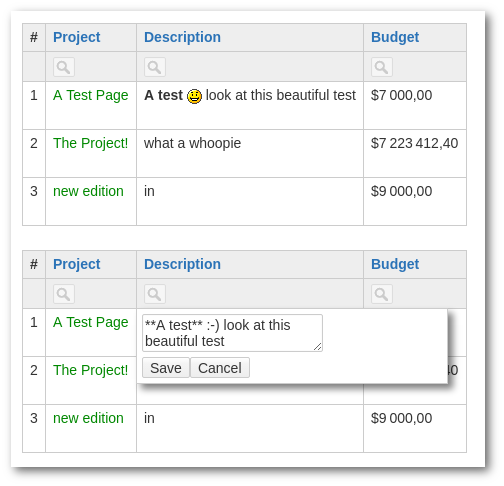
Restrictions:
The editor will only pop up if
- you have write permissions to the page the data is attached to
- that page isn't locked
- it is actually struct data (you can't edit
pageidortitlecolumns)
FAQ
- Are edits/revisions listed in the history of the page?