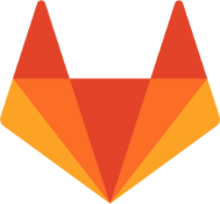Table of Contents
gitlabapi Plugin
Compatible with DokuWiki
- 2024-02-06 "Kaos" unknown
- 2023-04-04 "Jack Jackrum" unknown
- 2022-07-31 "Igor" yes
- 2020-07-29 "Hogfather" unknown

Installation
Search and install the plugin using the Extension Manager.
Configuration
The following values must be configured in the Configuration Manager:
- server.default: Set your default GitLab url without slash ending. You can override this setting in
server.jsonfile. - token.default: Fill your admin token. You can override this setting in
server.jsonfile.
Syntax
Default Syntax
<gitlab-api project-path="<NAMESPACE>/<SUB_DIRS>/<PROJECT_NAME>" />
- NAMESPACE is the namespace of your project.
- SUB_DIRS is the sub-directories of your project if exists.
- PROJECT_NAME is the name of your project.
For instance, if your project is available at http://gitlab.domain.com/ns/dir1/dir2/project, then the syntax should be:
<gitlab-api project-path="ns/dir1/dir2/project" />
Display Information
The plugin displays following information:
- milestones=“n” lists the latest n milestones.
- commits=“n” lists the latest n commits.
- issues=“n” lists the latest n issues.
- pipelines=“n” lists the latest n pipelines.
For instance, if you want to see the latest 3 milestones, 10 commits, 5 issues, and 10 pipelines, then the syntax will be:
<gitlab-api project-path="ns/dir/project" commits="10" issues="5" milestones="3" pipelines="10" />
Override Server and Token
There a JSON file server.json inside the root of plugin. You can add or change the servers and their tokens.
For instance; you have a GitLab server namely gitlab.home and following JSON file:
{ "gitlab.home": { "url": "http://192.168.0.10", "token": "aabbccddeeffgghh" } }
Then you can use server parameter as follows:
<gitlab-api server="gitlab.home" project-path="ns/project" />
Change Log
- fix errors while connecting to gitlab.com by arge4@avciss.com (2023-12-15 15:12)
- show only open issues by arge4@avciss.com (2023-11-20 12:41)
- add all configurations in action by mozgan (2023-01-19 06:49)
- Update README.md by mozgan (2023-01-19 06:11)
- implementation of plugin by mozgan (2023-01-18 15:54)
Known Bugs and Issues
Please report youe issues or your idea at GitLab-Api.