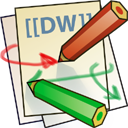This is an old revision of the document!
Table of Contents
Removing Media
It is sometimes necessary to remove a media file, which was being uploaded before. To do this the ACL feature needs to be enabled and the user who wants to delete files needs to have the DELETE permission. Files can be deleted with the garbage can icon then.
See also: deleting media files
Image links
To link images to other resources, simply pipe that link into the image, as you would with any other text.
Example: [[http://www.google.com|{{wiki:dokuwiki-128.png}}]]
If the image link is to local media (like a .pdf), you can use the following syntax:
Example: [[this>_media/wiki:dokuwiki-128.png|{{wiki:dokuwiki-128.png}}]]
Caching
To improve the performance for the user, DokuWiki tries to cache external images. If you want to use an external image without caching you can add the nocache parameter like this.
{{http://de3.php.net/images/php.gif?nocache}}
You can combine this parameter with resizing, too.
{{http://de3.php.net/images/php.gif?300x50&nocache}}
Hitting an external Server on every pageload isn't very polite. Instead you can use the parameter recache to let DokuWiki recache the image using the interval specified in the cachetime config option:
{{http://de3.php.net/images/php.gif?recache}}