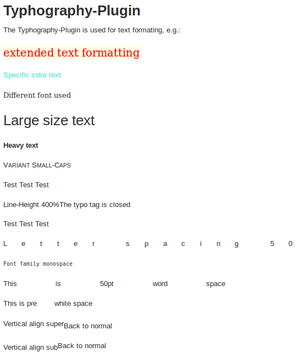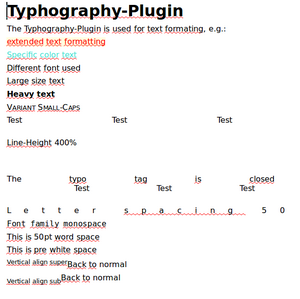目次
Typography プラグイン
この拡張は二年以上更新されていません。もはや維持管理や対応がされておらず、互換性に問題がある可能性があります。
This extension is not in the 'plugin' or 'template' namespace and is therefore ignored.
類似 fontcolor, fontfamily, fontsize2, wrap
ダウンロードとインストール
拡張機能管理又はプラグイン管理を介してプラグインをインストールします。 または、上記のダウンロードURLを使用して手動でインストールください。 手動でインストールする場合はプラグインのインストール方法を参照してください。
このプラグインが色選択アイコンを作成するために PHP GD library (gdlib) が必要です。 Web サーバーに gdlib がインストールされていない場合、編集画面のツールバーアイコンから文字色を選択できませんが、 編集エリア内で色の値(デフォルトは黒色 #000000)を設定できます。
機能
これは、スタイリングテキストの(非意味的の手法)のための「フォーマット」タイプのシンタックスプラグインです。時には、見栄えの良いスローガン、引用または物品の段落が必要とされています。完全な制御のためにあなたが与えることができるCSSのように表示するフォントを完全に制御する必要があります。タイポグラフィプラグインは能力を組版することによってDokuWikiのマークアップを拡張します。
- これは、ウィキ構文とCSSからすべてのフォント関連のディレクティブをもたらします。(色、サイズ、フォント)
- テキストの外観の設定を調整できますが、テキストのベースラインまたは垂直方向の配置のような微妙なものに影響を与えません。
使用例
詳しくは プラグインホームページをご覧ください。 (v0.1101 / 2011-01-18).
"typo" 構文の使用方法
<typo fc:red; bg:lightyellow; fs:150%; ff:san-serif;>extended text formatting</typo>.
上記の Wiki ソースは以下の HTML に変換されます:
<span style="color:red; background-color:lightyellow; font-size:150%; font-family:serif; ">extended text formatting</span>.
"typo" 構文パラメータ
| パラメータ | CSSプロパティ |
|---|---|
fc: | (font) color |
bg: | background-color |
fs: | font-size |
ff: | font-family |
fw: | font-weight |
fv: | font-variant |
lh: | line-height |
ls: | letter-spacing |
ws: | word-spacing |
va: | vertical-align |
sp: | white-space |
ツールバーメニューと短い構文の使用
タイポグラフィプラグインは、fontcolor・fontfamily・fontsize2 と互換性のある短い(または単一のプロパティ)構文を提供します。
これら 3 プラグインを有効にしている場合、このプラグインに替わって関連プラグインが短い構文を処理します。
これらの短い構文は、ツールバーのアイコンを通して利用できます:



<fc Turquoise>Specific color text</fc> = <typo fc:Turquoise;>Specific color text</typo> <ff 'Comic Sans MS'>Different font used</ff> = <typo ff:'Comic Sans MS';>Different font used</typo> <fs 200%>Large size text</fs> = <typo fs:200%;>Large size text</typo>
レンダリングサポート
2014-10-13以降のリリースでは、このプラグインはODT exportをサポートしています。 (オープンドキュメントテキスト形式)。 左側には、あなたがODTにエクスポートページが表示され右側のブラウザで開かタイポグラフィのテストページから取られたスクリーンショットを参照してください:
お分かりかもしれませんが、現在、ODTのエクスポートについてはいくつかの制限があります。
altering the text size is currently not supportedAltering the text size is supported since release 2015-04-02.- after a line-height typography tag is closed, a new paragraph begins. ODT only supports setting the line-height per paragraph. The XHTML renderer stays in the same line after the tag is closed.
- 単語間隔は、ODT形式でサポートされていません
* ホワイトスペースのオプションは現在サポートされていません
Note: タイポグラフィプラグインのODTエクスポート機能はPHP5.3.0以上、が必要です
開発
Since 2014-07-28, the plugin code has moved to github repository to provide better accessibility for install and further development opportunity. Thanks Pawel for your early works and encouraging me to move the code to github. — s.sahara 2014-07-28 14:57
The ODT renderer feature is contribution from Lars (LarsDW223).
The original source code of v0.1101 is available from: http://treecode.pl/typography.html
githubのリポジトリの変更履歴
- update plugin.info (2020-07-31 07:31)
- Merge pull request #27 from Rainbow-Spike/patch-3 (2020-07-31 07:25)
- Merge pull request #25 from Rainbow-Spike/patch-1 (2020-07-31 07:23)
- White color also needed (2020-07-27 13:17)
- Add Russian translation (2020-07-27 13:15)
ToDoリスト/ウィッシュリスト
addfw:(font-weight) andsp:(white-space) parameters- it would be nice to have the text-align parameter
既知のバグと問題
Not working
- This plugin doesn't seem to be working at all for me. Is anyone else having the same problem? ~~lenehey 10/31/2010
- I get just garbage out of this plugin. dokuwiki 2010-11-07a “Anteater”. Schplurtz. 13/03/2011
- Can't second it. The first two given examples on the plugin homepage are working as they should. — M. S. 2011/03/14 18:17
- The examples given worked fine in my “Anteater” — antoniomch 4/4/2011
- This plugin works. There are only certain conditions in which it will work. I find that it does not work for lists, and thus need to apply the code to every single “bullet” in the list for it to apply. Not a huge issue, but using styled formatting works fine. -eiri. 12/13/2013
- This plugin is incompatible with the EditTable plugin which is not working anymore when Typography is active. -Ronan 2014/08/04 (using DokuWiki Binky version)
- The font weight does not work, please check and give an example 2015-08-07
- For example try
<typo fw:900;>Heavy text</typo>
- All the features I've tried work fine with dokuwiki Release 2015-08-10a “Detritus”. You have to have those semi-colons though. I've used the <typo> and <fs> tags with great success.