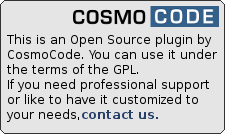This is an old revision of the document!
Table of Contents
wordimport Plugin
Compatible with DokuWiki
- 2024-02-06 "Kaos" yes
- 2023-04-04 "Jack Jackrum" unknown
- 2022-07-31 "Igor" unknown
- 2020-07-29 "Hogfather" unknown
This plugin allows you to import Microsoft Word documents as pages into the Wiki. The contents are converted into DokuWiki Syntax.
The current release implements basic support for the following elements.
- Headers
- Basic text formatting
- Tables
- Lists
- Images (imported as media files)
- Code Blocks (detected by monospace font)
Installation
Search and install the plugin using the Extension Manager. Refer to Plugins on how to install plugins manually.
Usage
Once installed a new icon is displayed in the page menu. Clicking it opens a dialog to upload a word document. It is imported as a new revision of the current page.
The import button is only shown for users with DELETE permissions to the current namespace.
Configuration and Settings
Word has no predefined style for code blocks. So they are detected by a certain font applied to a whole paragraph. Which fonts are recognized can be set in the config settings.
Limitations
The Word parser is written from scratch for this plugin and has been tested against a limited set of documents only. Unknown elements will be ignored, resulting in missing content in your Wiki pages. You should always check your results after importing. The simpler your Word documents are, the better the chance for successful imports are.
Please note that this importer only imports the XML-based .docx format. Not the older, proprietary .doc format.
To ensure the import can figure out how to transform your Word documents into Wiki syntax, you need to use proper semantic styling. This is especially true for header detection. Eg. set your paragraph style to “Heading 1” instead of just formatting them as big and bold.
Formattings not supported in Wiki Syntax (like text sizes, colors, etc.) will be ignored. Other word features that are supported in DokuWiki might not yet be implemented in the importer.
Texts imported from Word, are imported as is. This means some texts might be accidentally interpreted as wiki syntax.
If you'd like us to work on any of these limitations on your behalf, please contact us.