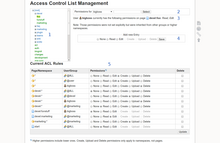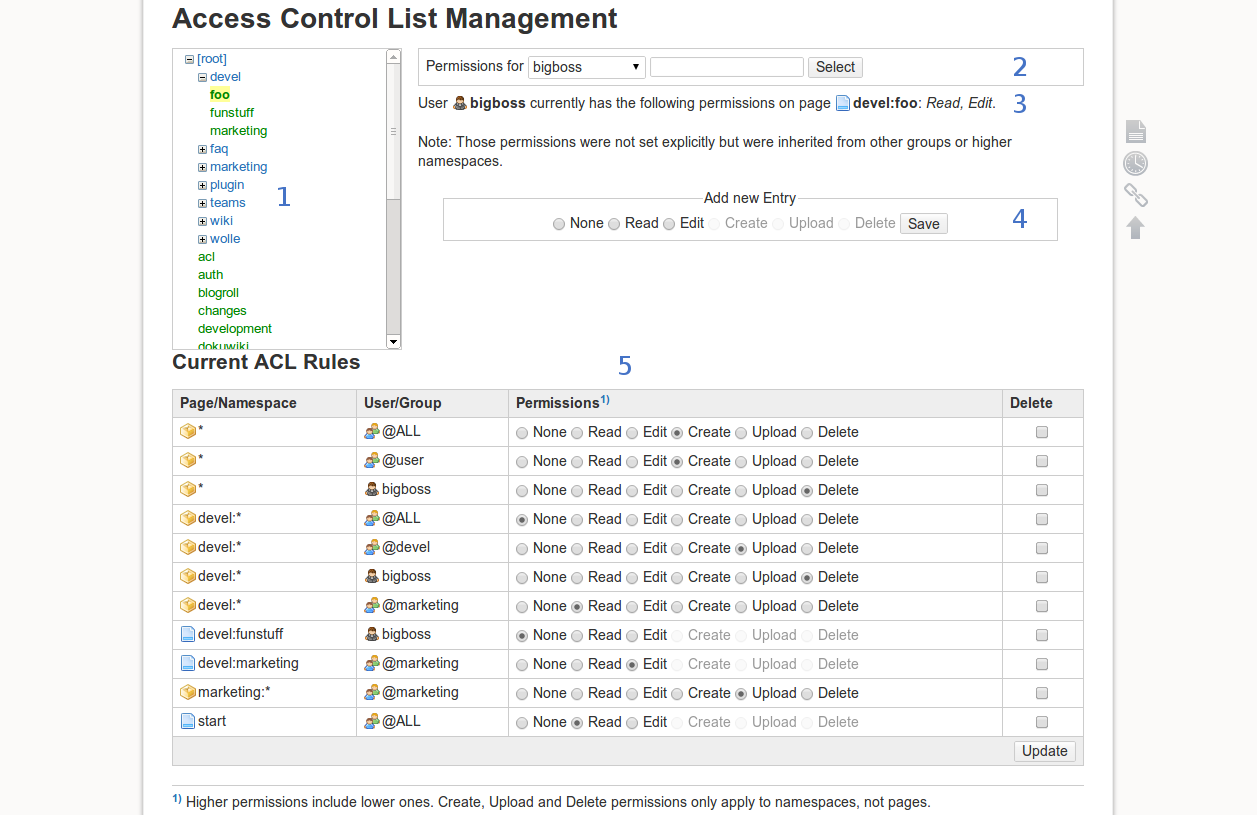plugin:acl
Table of Contents
ACL Plugin
Compatible with DokuWiki
(bundled)
Similar to autlogin, explorertree, settingstree, superacl, tokenbucketauth
Description
This plugin handles the management of access control lists for individual pages and namespaces.
Usage
The ACL Manager is accessible from the admin screen:
Login as superuser, click “Admin” and choose “ Access Control List Management”
Interface elements
The numbered elements are:
- Site index
In the topleft column the index of the whole site is shown, please select here your page or namespace before you can check its current settings, modify or add a new rules for it. - User and group selector
The top toolbar on the right let you select users or groups that where already mentioned in existing rules. Or you can select the upper optionsGroup:orUser:to input a new name. - Current permission status
Below the selector the selected user or group is display with their current (inherited) permissions on the page/namespace selected in the index. The permissions may not be set explicitly, but can be inherited from groups or higher namespaces. - Add new/Modify/Delete Entry Form
When you select an user with the selector, a form shows up that lets add a new rule or lets modify or delete the existing one. - Current ACL Rules
Below the index is the table of all ACL rules set in the wiki. It lets change the permission level of the existing rules or delete rules via checkboxes in the right column.
See for explanation of the ACL rules at ACL.
Remote API to add and remove rules
Since release 2013-12-08 “Binky” of DokuWiki the remote XML-RPC API is extended by this plugin with an add and delete method. See further the API description of the plugin.acl.* methods.
Bugs/feature requests
Please refer to DokuWiki’s bug tracker for reporting bugs or feature requests.
plugin/acl.txt · Last modified: by 69.124.234.121