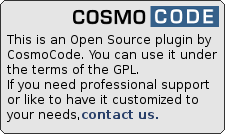Table of Contents
Changes Plugin
Compatible with DokuWiki
- 2025-05-14 "Librarian" yes
- 2024-02-06 "Kaos" unknown
- 2023-04-04 "Jack Jackrum" yes
- 2022-07-31 "Igor" yes
Similar to querychangelog, recent
Needed for flat, tr-twitter
This plugin allows you to embed the list of recent changes as a simple list into any page.
Download and Installation
Download and install the plugin using the Extension Manager. Refer to Plugins on how to install plugins manually.
Syntax and Usage
The list is created using the following syntax:
{{changes>}}
Optionally you can specify a number of parameters that control the scope of the shown changes and the way the list is rendered.

Allowlist/blocklist by namespace
By default plugin shows the changes in the entire wiki. To restrict the list of changes to a given namespace and its sub-namespaces you can specify its name either directly or using ns parameter:
{{changes>foo}}
{{changes>ns=foo}}
The ns parameter supports both inclusion and exclusion of the namespaces. If a namespace name starts with a minus sign that namespace will be excluded. Also you can assign a number of namespaces as a comma separated list:
{{changes>ns = -foo}}
{{changes>ns = foo, bar, -bar:baz}}
The first example will show the changes in all namespaces except of “foo”, the second one will include “foo” and “bar” namespaces except of “bar:baz” sub-namespace.
You can also exclude specific pages:
{{changes>foo&excludedpages=bar}}
Number of changes displayed
The number of changes that are presented in the list is controlled with count parameter (defaults to 10). The count can also be specified as just a number:
{{changes>15}}
{{changes>count=15}}
Type(s) of changes displayed
It is also possible to control the type of changes shown in the list. By default all types are shown but with type parameter you can restrict the shown changes to a given type. The supported types are create, edit, minor and delete. Multiple types can be specified separated by a comma:
{{changes>type = create}}
{{changes>type = edit, minor}}
Allowlist/blocklist changes by user
To show only changes by particular users, the user parameter takes a comma-separated list of usernames:
{{changes>user = rauschen}}
{{changes>user = rauschen, andi}}
Exclusion of particular users is also possible using the excludedusers parameter, which also takes a comma-separated list of usernames:
{{changes>excludedusers = FosseWay}}
{{changes>excludedusers = FosseWay, andi}}
Maximum age of change displayed
Filtering by age is possible, too. Just specify the maximum age in seconds. However, please note that this plugin can not display changes older than recent_days.
{{changes>maxage = 500}}
Output renderer
The changes can be rendered either as a simple list (default) or using Pagelist plugin. You have to install the Pagelist plugin separately, if it's not available the simple list is used instead. The renderer is selected with the “render” parameter:
{{changes>render = list}}
{{changes>render = pagelist}}
The renderers can have extra parameters (a.k.a. flags), which can be passed within parenthesis as a comma-separated list:
{{changes>render = list(signature)}}
{{changes>render = pagelist(header, nouser)}}
{{changes>ns = foo, bar, -bar:baz&render = pagelist}}
{{changes>type = create&render = list(dayheaders, signature, nocomments, nouser)}}
The built-in list renderer supports the following parameters:
summary,nosummary— show/hide the change summary.signature,nosignature— show/hide user name and time of the change.dayheaders— Group changes by a heading (date of the change).nocomments— Disable comment count if Discussion is installed.nouser— do not show user column in the list.nodesc— nodescription (if you have Pagelist plugin)
By default only the summary is shown. For the list of parameters supported by Pagelist plugin refer to its documentation.
Multiple parameter syntax
If you want to pass a number of parameters to the plugin they should be separated with an ampersand, for example:
{{changes>foo&15&type=create&user=rauschen}}
The above syntax would display the last 15 pages created by user rauschen inside the “foo” namespace.
ACL compatability
Note: The plugin respects ACL permissions but output is cached with the page it is in until a new change was made. If you're listing ACL dependent changes use the ~~NOCACHE~~ macro in the page you're using this plugin.
Username fallback
The plugin attempts to describe the user who made each change in the following order:
- If possible, the descriptive username is displayed, e.g.
Joanna Schmidt - If descriptive username is unavailable1), login ID is displayed, e.g.
joanna.schmidt - If no user information is provided to the Changes plugin by auth, the IP address the change was made from is displayed. This will likely be the case for an anonymous edit.
Development
A public git repository is available at https://github.com/cosmocode/changes
Changelog
- Version upped (2023-12-14 23:50)
- fix cache handling. fix #71 (2023-12-14 10:41)
- replace deprecated function calls, adjust signatures (2023-12-14 10:31)
- automatic code style fixes (2023-12-14 10:17)
- added default files (2023-12-14 10:16)
- Merge pull request #70 from dokuwiki-translate/lang_update_606_168011… (2023-04-12 08:54)
- translation update (2023-03-29 20:35)
- Merge pull request #69 from dokuwiki-translate/lang_update_548_167458… (2023-01-24 19:28)
Bugs and feature request
Please report issues in the bug tracker at https://github.com/cosmocode/changes/issues