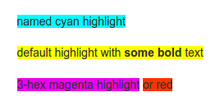Table of Contents
Highlight Plugin
Compatible with DokuWiki
- 2024-02-06 "Kaos" unknown
- 2023-04-04 "Jack Jackrum" unknown
- 2022-07-31 "Igor" unknown
- 2020-07-29 "Hogfather" no
Similar to changemarks, color, emphasis, fontcolor, wrap

Files can be found at liquidinvestigations repo. Seems to be working fine.
Installation
Please use the extension manager to install the plugin.
Optional Add additional colors to your conf/userscript.js file (see below for more details)
Usage
You could type or input via the toolbar button ![]() the following highlights
the following highlights
<hi cyan>named cyan highlight</hi> <hi>default highlight with **some bold** text</hi> <hi #e0e>3-hex magenta highlight</hi> <hi #f30>or red</hi>
which looks as
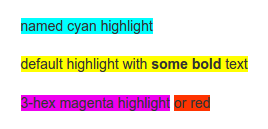
In a highlight you cannot apply a second highlight:
<hi cyan>cyan with <hi pink>pink in the middle</hi> of the highlight</hi> --- doesn't work you <hi cyan>need to </hi><hi pink>do it</hi><hi cyan> this</hi> way
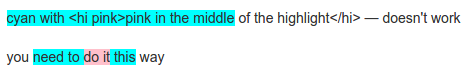
Syntax Details
You surround the text that you would like to highlight with the tags <hi color> and </hi>.
Here color can be any of:
- A three or six hexadecimal color value [ e.g. #E8E or #7fffd4 ]
- One of the standard color names [ e.g. white, black, aqua ]
- An decimal or percentage RGB color [ e.g. rgb(55%, 35%, 25%), rgb(255, 0, 255) ]
- Note 1: If color is omitted, a default of yellow (#FF0) will be used.
- Note 2: This follows the W3C CSS standard for colors. See: the CSS2.1 spec for more detail.
Development
Although Esther Brunner already created a highlight plugin, I felt it was limiting since it didn't allow the user to define the color of the highlighting. This plugin addresses that shortcoming and adds a nice toolbar menu to choose from various predefined colors. You can also customize the toolbar to add additional colors if you wish.
You can try out this plugin on Neal's wiki at http://www.staddle.net/wiki/plugins/highlight. He has also packaged a version for installation via the plugin manager. FIXED 
Changelog
- Version 3.1: Fix bug in IE when no user-defined colors exists; thanks Neal! — Joseph Nahmias 2006-09-06 15:39
- Version 3.0: Added support for user-defined colors — Joseph Nahmias 2006-09-06 00:40
- Version 2.2: Changed script.js to not use a data: URL (No IE support), added Raw 3
- Version 2.1: Changed toolbar icon to use a data: URL for ease of installation
- Version 2.0: Added javascript toolbar picker
- Version 1.0: Added highlight syntax code
Additional Colors
To add more colors to the toolbar picker, add a duplicate of some blocks of script.js to your conf/userscript.js file (create it if it doesn't exist already):
Some examples of additional user-defined highlighting colors
- “Indian Red”: “#cd5c5c”,
- “Khaki”: “#f0e68c”,
- “Powder Blue”: “#b0e0e6”,
- “Sandy Brown”: “#f4a460”,
- “Steel Blue”: “#4682b4”,
- “Thistle”: “#d8bfd8”,
- “Yellow Green”:“#9acd32”,
- “Dark Violet”: “#9400d3”,
- “Maroon”: “#800000”
For more additional colors (with names) check out the page at: W3Schools.