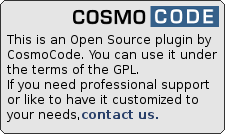Table of Contents
Prosemirror Plugin
Compatible with DokuWiki
- 2025-05-14 "Librarian" unknown
- 2024-02-06 "Kaos" yes
- 2023-04-04 "Jack Jackrum" yes
- 2022-07-31 "Igor" unknown
This plugin implements a WYSIWYG editor. Unlike other WYSIWYG plugins, it does not repurpose a HTML editor but uses an editor component written specifically for DokuWiki utilizing the ProseMirror framework. You can learn more about the approach at Why a new WYSIWYG plugin?.
Beta State
The Prosemirror plugin is generally usable but in a Beta state. Editing most pages should work fine. Handling complex pages or pages relying heavily on plugins may not not work as expected. In such cases you can switch to the DokuWiki default editor anytime.
Installation
Search and install the plugin using the Extension Manager. Refer to Plugins on how to install plugins manually.
Usage
Once installed, users will see a toggle button to switch between syntax and WYSIWYG mode when editing a page. The choice of editor is remembered and the last selected one will be loaded by default when editing subsequent pages.
General usage should be self-explanatory with all formatting functionality available via a toolbar. Some elements open their own dialogs for configuration.
Try it
You can try out this plugin at wysiwyg.wiki.cosmocode.de.
Plugin Support
Plugins can integrate themselves into the editor, but so far very few do. The editor provides a toolbar to add arbitrary plugin syntax.
Below is a list of plugins with explicit Prosemirror support:
Development
Adding Plugin Support
Adding support for your syntax plugin is possible, but it is a complex endeavor. Please work through the Prosemirror Library Guide before attempting an integration. After you have done this, please continue to the plugin support subpage.
Commit-Ticker
- Version upped (2024-11-21 23:52)
- fix style errors (2024-11-21 15:24)
- fix image domparser when rewrite is in use (2024-11-21 15:04)
- Version upped (2024-11-20 23:52)
- fix media resolving on editor switch (2024-11-20 10:25)
- when dom-parsing images, allow the html to set a relative ID (2024-11-20 10:25)
- Version upped (2024-11-19 23:51)
- make DomParser available via Public API (2024-11-18 14:13)
Releases:
- 2024-11-21 by splitbrainVersion upped
- 2024-11-20 by splitbrainVersion upped
- 2024-11-18 by splitbrainVersion upped
- 2024-10-08 by anndaBump version
- 2024-02-05 by splitbrainVersion upped
- 2023-12-18 by splitbrainVersion upped
- 2023-12-13 by splitbrainVersion upped
- 2023-12-11 by splitbrainVersion upped