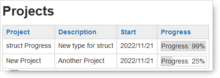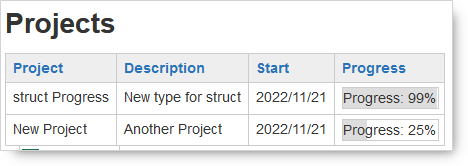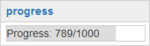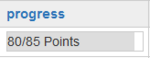Table of Contents
structprogress Plugin
Compatible with DokuWiki
- 2025-05-14 "Librarian" unknown
- 2024-02-06 "Kaos" unknown
- 2023-04-04 "Jack Jackrum" yes
- 2022-07-31 "Igor" yes
Installation

Install the plugin using the Plugin Manager and the download URL above, which points to latest version of the plugin. Refer to Plugins on how to install plugins manually.
Examples/Usage
Usage
This plugin adds another struct type Progress.
The bar is represented as x% of the maximum (100*value/max), so that also specifications like 789/1000, 80 of 85 points or 0.94/1 are possible.
Configuration and Settings
| Option | Description | default | Comments |
|---|---|---|---|
max | The Maximum Progress | 100 | Value must be greater than 0, otherwise the default value is used |
prefix | A text displayed before the value | empty | In Sample: Progress: is used |
postfix | A text displayed after the value | empty | In Sample: % is used |
type | A Style Descriptor | default | A style for the value rounded also exist |
The style under type is accessible under the following descriptors in e.g. userstyle.css:
| Option | Value |
|---|---|
type | mystyle |
.struct_progress-background_mystyle {
}
.struct_progress_mystyle {
}
.struct_progress_mystyle>p {
}
Styles that do not exist are displayed in the default style.
The following colours are used and depend on the style chosen:
| Element | Color in style | style.ini |
|---|---|---|
| Border of the Progress bar | Border color | @ini_border |
| Text | Main text color | @ini_text |
| Progress bar fill | The Neutral background color | @ini_background_neu |
Those colors are easily changed. The bundled styling plugin available via “admin” → “template style setting” allows easy changes. Alternatively, one can directly edit style.ini file.
Development
Change Log
- update styles (2023-06-21 08:32)
- Some cleanup (2022-12-14 15:07)
- Add files via upload (2022-11-21 16:19)
- Add files via upload (2022-11-21 14:04)
- Create Progress.php (2022-11-21 14:03)