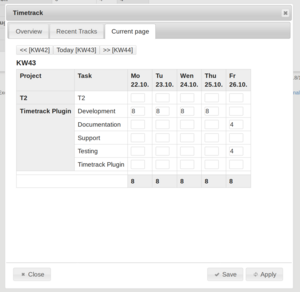plugin:timetrack
Table of Contents
timetrack Plugin
Compatible with DokuWiki
Greebo
This extension has not been updated in over 2 years. It may no longer be maintained or supported and may have compatibility issues.
Installation

Search and install the plugin using the Extension Manager. Refer to Plugins on how to install plugins manually.
Examples/Usage
{{timetrack
&project=timetrack=Timetrack Plugin
&task=1=Development
&task=2=Documentation
&task=3=Testing
&task=4=Support
}}
Syntax
{{timetrack
&project=<projectid>=<projecttitel>
&task=<taskid>=<tasktitle>
...
}}
Once a page has a timetrack on it, there is a timetrack pagetool icon with which users can track their times. Only users with read access to the page can track time to this project.
There is an action on the admin page where a CSV with all tracks can be downloaded.
Configuration and Settings
| Config | Default | Desc |
|---|---|---|
max_hours | 12 | How many hours are allowed per day |
weekdays | 5 | How many weekdays from monday on |
namespace_allowed | '' | Allowed namespaced, space separated |
days_recent_project_active | 30 | Number of day when project should not be in recent project anymore |
Development
Change Log
- add examples images (2018-10-28 10:15)
- update eng language (2018-10-28 10:11)
- add files (2018-10-28 09:43)
- Initial commit (2018-10-28 09:32)
Known Bugs and Issues
ToDo/Wish List
FAQ
Discussion
plugin/timetrack.txt · Last modified: by Klap-in