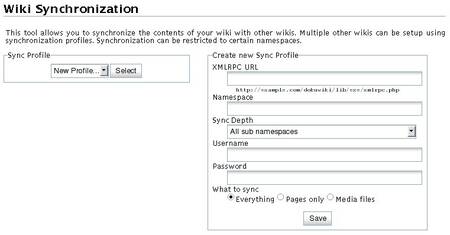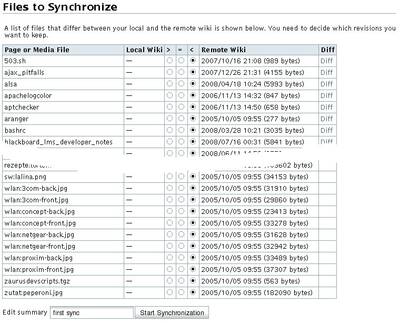Table of Contents
Synchronization Plugin
Compatible with DokuWiki
- 2024-02-06 "Kaos" unknown
- 2023-04-04 "Jack Jackrum" unknown
- 2022-07-31 "Igor" unknown
- 2020-07-29 "Hogfather" yes
Similar to freesync
Download and Installation
Search and install the plugin using the Extension Manager. Refer to Plugins on how to install plugins manually.
Changes
- Merge pull request #72 from dokuwiki-translate/lang_update_838_170976… (2025-03-25 08:38)
- translation update (2024-03-06 22:50)
- Version upped (2022-09-06 23:50)
- Merge pull request #62 from pagedude/master (2022-09-06 20:35)
- Constructor renamed to __construct per php 8 (2022-09-06 20:18)
- Version upped (2022-08-16 23:50)
- Merge pull request #61 from MachX428/igor_fix (2022-08-16 07:11)
- Fix for Igor "IXR_Client::$timeout" error (2022-08-15 22:38)
Usage
The plugin needs to be installed on one side only (we're calling it the local side) eg. your laptop. The other wiki (the remote side) needs to have the remote enabled.
Once installed, the plugin is available in the admin interface.
Profiles
Before syncing you need to create a Synchronization profile. The following options can be set:
| Option | Required | Description | |
|---|---|---|---|
| XMLRPC URL | yes | The full URL to the XMLRPC API of the remote wiki | |
| Namespace | no | The namespace that should be synchronized between the two wikis. When none is given, everything is synced | |
| Sync Depth | yes | By default all namespaces below the above given one are synced. You can restrict it here | |
| Username | no | A user name at the remote wiki, the sync plugin will login with this name. Only pages readable by this user can be synced |  If your Wiki uses Basic access authentication by an HTTP dialog like If your Wiki uses Basic access authentication by an HTTP dialog like  then see “htaccess” under Notes for Username and Password 1) then see “htaccess” under Notes for Username and Password 1) |
| Password | no | Password for the above user account | |
| What to Sync | yes | Limit the syncing to pages or mediafiles | |
Hint: you can define multiple profiles accessing the same remote wiki to be able to selectively sync different parts.
Syncing
When you select a profile and hit “Start Synchronization”, the plugin will gather a list of files that are different between the local and the remote wiki. It automatically suggests in which direction files should be synced if possible. Files can be:
- copied from the remote to the local wiki (overwriting existing local pages)
- copied to the remote from the local wiki (overwriting existing remote pages)
- or both versions can be kept as is
A link labeled “Diff” next to each page will open a difference view in a popup.
Below the list of changed files a summary can be given which will be used for the recent changes view in the remote and local wiki.
Notes
- the remote Wiki needs to have the remote interface to be enabled
- if the remote Wiki uses the remoteuser option, you need to specify a privileged user in the login config of the sync profile
- it is not possible to sync a remote namespace to a differently named local namespace as this would break links and such, if you want to sync multiple wikis, it is recommended to install mutliple local wiki instances on your laptop
- to get through .htaccess password protection, use
http://username:password@yourserver.com/dokuwiki/lib/exe/xmlrpc.phpas the URL - The plugin only syncs content (pages and media) not templates or configuration data
Discussion